Giving your kid a debit card is a neat way to teach them financial responsibility and the essentials of money management. The best debit card for kids should make your entire family’s life a lot easier.
Yet, which card is the best for your kid? Fear not, for we’ve compiled a list of best cards based on convenience, fees, and parental tools for managing card limits and spending.
Keep reading to discover the perfect debit or prepaid card that will make it easy for your kid to transition to credit cards. Give them a taste of financial freedom while overseeing their money management!
Best Debit Card Choices for Kids (and Parents)
We may earn a commission on sales made from partner links on this page. This doesn’t affect our research and evaluation process. Read our full Affiliate Disclosure. 1. Current Debit Card for Teens

Best for Tech-Savvy Kids
- Set spending limits, block stores
- Reimburse your kids instantly
- Round-up for savings
2. GoHenry Debit Card

Best for an Only Child
- Free one-month trial
- Set saving goals
- Create custom tasks
- Full parental control
3. Chime Visa Debit Card

Best for Older Teens
- Automatic savings program
- No minimum balance required
- No monthly or overdraft fees
4. FamZoo Prepaid Debit Card

Best Debit Card for Managing Allowances
- No minimum age required
- Cards for multiple family members
- One-month free trial
5. Greenlight Debit Card for Kids

Best for Budgeting
- Flexible parental control
- Subaccounts for kids
- Month-long free trial
6. Movo Virtual Prepaid Visa Card

Best Teen Online Security
- Disposable virtual card numbers
- Free person to person transfer
- Physical prepaid card available
7. BusyKid Debit Card

Best for Teaching Teens the Value of Money
- Practical “BusyPay” feature
- Chore and allowance tracker
- Investing and donating features
- One account for several kids
- 30-day money back guarantee
8. Chase Debit Card for Kids

Best for Younger Teens
- One-time and recurring allowances
- Flexible parental control
- Real-time money requests
9. Mango Prepaid Mastercard

Best Prepaid Debit Card for Teens Who Want to Save
- Avoidable monthly fee
- High-yield savings account
- Free cash reloads
10. Akimbo Prepaid Mastercard

Best Debit Card for Multiple Teens Families
- Instant money transfer
- Set automatic reloads
- Real-time fund requests
10 Top Options for Debit Card for Kids
Now that we had a sneak peek at the top-rated debit cards for kids and teens, let’s look at each one individually and see the subtle differences that’ll help you choose the best one for your little ones.
1. Current Debit Card for Teens

Best for Tech-Savvy Kids
- Card purchase fee: No fee
- ATM withdrawals: Free
- Reload: Free
- Card limits: $500 ATM withdrawals/day, $2,000/day for purchases
- Monthly fee: $36.00 a year per teen ($3/month per kid)
Overview — Current is another fantastic service that offers the most technologically advanced debit cards for your kids.
The card is quite similar to other teen debit cards. Namely, the parent has access to the main account and can transfer money to their kids. You can use a one-time transfer feature or set an automatic allowance transfer. Moreover, you can reimburse your kids instantly for gas money.
Features and benefits — What sets the Current apart from any other reloadable debit card for teens is a fingerprint scan and a facial recognition feature. Along with EMV chips, these features guarantee ultimate protection and security.
You can even set chores and tasks for your kids to finish to get their allowance or transfer the money as needed.
Kids can also divide their funds into “Spend,” “Save,” and “Give” categories. That way, they can support a charity, build their savings, and have a totally separate sum for spending.
Limits — They have some pretty standard daily limits too:
- $500 for ATM withdrawals
- $2,000 for purchases
- $5,000 max transaction
- $10,000 max balance on all cards combined
Additional fees — Another reason why parents go for Current debit card is that there are practically no additional fees.
There is just a $3 international ATM fee and a 3% international transaction fee. And as far as the domestic fees go, there’s the possibility for out-of-network ATM fees, and that’s it.
Parental alerts — Parents can set limits and block stores and online retailers. They’ll also get real-time alerts on where and how their kid is spending.
Reload method — Direct deposit, cash reload, and person to person transfer.
Pros
- + Set spending limits, block stores
- + Reimburse your kids instantly
- + Round-up for savings
Cons
- − Annual subscription fee
2. GoHenry Debit Card

Best for an Only Child
- Card purchase fee: No fee
- ATM withdrawals: $1.50
- Reload: Free for credit and debit cards
- Card limits: $500/day load
- Monthly fee: $3.99 per child
Overview — GoHenry is another exceptional card that’ll teach your kid to earn and save their money. Moreover, the parent of the child has full control over the account and can add up to five kids. Nevertheless, we believe this is the best option for families with only one kid due to all the fees.
Admittedly, GoHenry offers a one-month free trial, so you can try it and see whether it fits your lifestyle.
Features and benefits — As of the most controlled reloadable debit card for minors, GoHenry gives parents full control over the account. You can load money as a gift, a payment, or a regular allowance. There’s also the option to set up chores and tasks for additional earnings.
Your kid can then spend or save their money at will while you have full insight into all the details.
You can set the limits and ban spending at certain places. The app will also allow you to lock or cancel the card anytime.
Limits — You can load $500 a day to your kid’s account (limited to three reloads per day). Likewise, credit and debit card reloads are free and there’s no possibility for cash reloads.
Additional fees — GoHenry kids debit card comes with a couple of additional fees:
- $4.99 for a personalized card or a card replacement
- $1.50 for ATM withdrawals, plus the potential out-of-network ATMs fee
- Multiple fees for international use
Parental alerts — The parent receives real-time notifications on exactly how much and where the kid spent their money.
Reload method — The debit card reloads from your linked credit or debit card.
Pros
- + Free one-month trial
- + Set saving goals
- + Create custom tasks
- + Full parental control
Cons
- − No cash reloads
- − Only three reloads per day
3. Chime Visa Debit Card

Best for Older Teens
- Card purchase fee: No fee
- ATM withdrawals: $0.00–$2.50
- Reload: $0.00–$4.95
- Card limits: $200/payment, $1,000/month
- Monthly fee: No fee
Overview — Chime has an outstanding debit card for kids, especially if they are teenagers. Chime debit card is a highly recommendable choice for older teens who are working and have a regular source of income. Plus, it’s perfect for everyone who wants to manage their finances with an app.
The applicant needs to be 18 to apply for their Visa debit card, and the parents have no control over the account or spending; a great option for older teens who have already used cards like FamZoo and Greenlight and can manage their finances to a certain extent.
By the way, Chime is a financial technology company. It’s an online-only platform backed by The Bancorp Bank and FDIC, making it an excellent place to keep your money that charges (almost) no fees.
Features and benefits — Chime Visa debit card is a good debit card for a teenager who’s ready for more financial freedom and responsibility.
There are no monthly fees and the card is accepted wherever Visa cards are allowed. Teens can get their paychecks deposited to their accounts, with the possibility of a two-day early deposit.
Those who have had at least $500 in direct deposits in a month can apply for the SpotMe feature; it’s good practice for transitioning to a real credit card. The SpotMe feature covers a $20–$200 overdraft with no additional fees or penalties.
Next time there’s a deposit on the Chase Visa card for teenagers, the negative balance gets covered. However, if you don’t qualify for the SpotMe feature, you can’t use the overdraft.
Limits — Daily and monthly transfer limits may be a bad idea, though. The maximum a user can initiate from Chime and send from an external bank is $200 a day and $1,000 per month. You could initiate a transfer from an external bank, though, and bypass this issue.
Additional fees — Chime charges $2.50 for withdrawals on out-of-network ATMs. The reload fees can go up to $4.95, depending on the reload service you use.
Parental alerts — This is not a typical prepaid debit card for minors, so there are no parental alerts. Parents have no insight into the account, spending, or savings.
Reload method — Direct deposit, bank transfer, (limited) debit card transfer, mobile check deposit, and retailers.
Pros
- + Automatic savings program
- + No minimum balance required
- + No monthly or overdraft fees
Cons
- − Complicated cash deposit; requires a fee
4. FamZoo Prepaid Debit Card

Best Debit Card for Managing Allowances
- Card purchase fee: Free
- ATM withdrawals: No fees
- Reload: $0.00–$4.95
- Card limits: $5,000/day for purchases, $510/day ATM
- Monthly fee: $5.99
Overview — FamZoo is a virtual family bank where you’re the banker, and your kid is the client. This company provides private family banking services with the goal of teaching your kids how banking works and reinforcing the notion of hard work and the concept of money.
And all this for a modest price of $5.99 a month or even lower (if you decide to pay in advance).
Namely, if you opt for a six-month subscription, you’ll pay $25.99 (which translates to $4.33 a month). If you pay for 12 months in advance, you’ll pay $39.99 (or $3.33 a month), and if you choose the 24-month subscription, you’ll pay $59.99 (which translates to only $2.50 a month).
Features and benefits — FamZoo is a prepaid debit MasterCard that works wherever MasterCard is accepted. Each child can have their own debit card for kids and separate accounts.
You can load the primary card through a variety of loading options (e.g., bank transfer, direct deposit, Apple Pay, PayPal, etc.) and then distribute the funds to your children’s cards.
Additionally, you can set up allowance and chore payments and compensate your kids for helping around the house. Likewise, you can also impose a ban if they’re using the card irresponsibly.
Finally, you can split payments, and your kids can even send you money requests.
Limits — The card balance can’t exceed $5,000. You’re allowed 99 reloads per day, provided they don’t exceed $2,500.
Moreover, kids can’t spend more than $5,000 per day on purchases or withdraw more than $510 a day from ATMs.
Finally, you can get a debit card for a 12–year–old in their own name, though kids under the age of 13 can only hold cards whose legal owner is their parent.
Additional fees — When it comes to fees, FamZoo is remarkably generous. Besides paying the small monthly fee, there are practically no additional costs.
However, you will be charged additionally for:
- Reloading your card through certain banks, retailers (if you use cash), and digital wallet instant transfer
- Requesting a new card after the initial four free cards
- Card replacement after two free replacements
- Express card delivery, which is optional
Parental alerts — FamZoo is an excellent debit card for kids under 13, as you can set alerts for any activity. Namely, you’ll get real-time alerts for all purchases, donations, transactions, declines, etc., your child makes.
Reload method — Direct deposit, bank transfer, Apple Pay, PayPal transfer, add cash at retailers, MasterCard rePower, and Green Dot.
Pros
- + No minimum age required
- + Cards for multiple family members
- + One-month free trial
Cons
- − High reload fee
5. Greenlight Debit Card for Kids

Best for Budgeting
- Card purchase fee: No fee
- ATM withdrawals: No fees
- Reload: No fees
- Card limits: Set by the parents
- Monthly fee: $4.99
Overview — Greenlight was developed specifically with families in mind. Parents can manage their kids’ spending in real-time. Conversely, kids get financial independence and real-life lessons in earning, saving, and banking.
There’s no minimum age limit and you can get up to five free debit cards for kids and the rest of the family. The parent has the main card and acts as the banker, similarly to the FamZoo card.
Features and benefits — Greenlight allows up to five debit cards with no minimum balance. You can create in-app chore lists and create automatic allowance transfers. The kids can divide their balance into “Spend,” “Save,” and “Give” accounts.
The card also offers instant transfers and the option to lock the card in the case of theft or loss. Moreover, parents can even set and pay interest to the kid’s savings account and teach them about compound growth.
Limits — According to numerous Greenlight debit card reviews, parents simply love the fact that they can set all the limits to their personal preferences.
You can set just how much your kid can withdraw from ATMs, and you can even set store-specific spending. The card will work wherever MasterCard is accepted unless you’ve set a limit.
Additional fees — There are no hidden fees or charges. However, pay attention to ATMs, as operators may apply their fees. There are no ATM fees from Greenlight. Other additional fees include:
- $9.99 for the Custom Greenlight card that will allow you to put your kid’s selfie on it
- $24.99 for expedited shipping (2–3 day service). Conversely, regular shipping, which takes 7–10 days to arrive, is completely free
Parental alerts — Another thing that makes Greenlight a great choice for teens are real-time alerts. You’ll get transaction notifications and see exactly when, where, and how much your kid spends.
Reload method — Direct deposit, debit card transfer, and bank transfer.
Pros
- + Flexible parental control
- + Subaccounts for kids
- + Month-long free trial
Cons
- − No checks or cash deposit
6. Movo Virtual Prepaid Visa Card

Best Teen Online Security
- Card purchase fee: $5.95
- ATM withdrawals: $2
- Reload: No fee from Movo
- Card limits: $500 ATM withdrawals/day
- Monthly fee: No fee (for active cards)
Overview — Credit cards have far superior fraud protection than debit cards — hence why Movo has created a virtual debit card.
It provides extra security features so you don’t have to worry if your teen shops online or pays for different streaming services, online magazines, video games, etc.
The user has to be 18, though, and a US resident to open an account.
Features and benefits — This is one of the most well-regarded prepaid cards for teens. It allows you to create multiple disposable virtual cards that are linked to your main account. Better yet, these cards can be used wherever Visa cards are accepted.
You can add as many disposable virtual cards as you like and even request a physical card to use in-stores.
Limits — The card has relatively decent daily limits:
- $10,000 maximum balance
- $500 ATM withdrawals
- $1,000 in cash withdrawals
- $4,000 in purchases
- $5,000 in deposits (no more than five)
Additional fees — Movo is one of the most transparent reloadable debit cards for teens with no hidden fees. Still, there are a couple of additional fees:
- $5.95 for the physical card purchase
- $1.00 + 1% of the amount transferred (max $11) to Venmo, PayPal, Apple, etc.
- $1.00 + 1% of the amount transferred (max $11) for card-to-bank transfers
- $4.95 fee if your card is inactive for 90 or more days
- $15 ACH return or decline fee
Parental alerts — Movo doesn’t offer any parental alerts. That’s why we recommend it for older teens who already have basic knowledge on how to manage their finances.
Reload method — Direct deposit, PayPal, ATM, Visa ReadyLink, GreenDot, and Bank Transfer.
Pros
- + Disposable virtual card numbers
- + Free person to person transfer
- + Physical prepaid card available
Cons
- − Third-party app required to deposit checks
7. BusyKid Debit Card

Best for Teaching Teens the Value of Money
- Card purchase fee: No fee
- ATM withdrawals: Coming in a few weeks
- Reload: No fees for individuals with a checking account as funding source
- Card limits: $2,000/day transfer limit
- Monthly fee: $3.99 per month
Overview — BusyKid teaches kids about working hard and earning their allowance. According to the company representatives, the majority of BusyKid card owners are teenagers.
Besides cards for children, they also have accounts for multiple family members. However, what impressed us the most was the brand’s “BusyPay” feature. Namely, parents can use this app to add money to their kid’s account using a QR code for a $1 fee.
BusyKid offers a 30-day refund policy. In case you’re not satisfied with the service, you’ll get your subscription money back. No questions asked. Therefore, you have a month to explore all options and see if this card is the right fit for your family.
Features and benefits — The creators of the BusyKid prepaid debit card for kids describe the card as “Your kid’s first job — with direct deposit.” Namely, parents can assign chores to their kids via the app, and upon finishing their assignments, the money is then transferred to their account.
The app is also set to transfer the funds on Fridays — the kid’s payday.
What’s more, the money is divided into three sections:
- A portion for spending
- A portion that goes to charity
- A portion that goes into savings
That way, kids learn that they’re supposed to work hard for their money, give back to society, and invest in their future. Simply put — the BusyKid debit card mirrors the adult reality.
Limits — BusyKid offers average limits similar to other kids’ cards. The maximum daily card balance, direct deposit, and debit card transfer limit are $2,000. Google and Apple pay options are expected to be available in a couple of weeks, as well as ATM services.
Additional fees — There are no hidden costs, which is a real releaf. As a matter of fact, yearly subscription ensures you get 20% off the regular fee. The only potential extra cost is a card replacement cost of $5.00.
Parental alerts — The app has limited parental control. The parent has to approve the money transfer but has no control over how the kid then spends, shares, or invests the funds in question.
Reload method — You can reload the card easily via the app.
Pros
- + Practical “BusyPay” feature
- + Chore and allowance tracker
- + Investing and donating features
- + One account for several kids
- + 30-day money back guarantee
Cons
- − ATM withdrawals to become available in a few weeks
8. Chase Debit Card for Kids

Best for Younger Teens
- Card purchase fee: No fee
- ATM withdrawals: $0.00–$2.50
- Reload: Free
- Card limits: $400 for purchase, $100 for ATMs
- Monthly fee: No fee
Overview — Chase has created the First Banking Account in collaboration with Greenlight. It’s designed specifically for kids aged 6–12 whose parents already have a Chase checking account.
Similar to Greenlight, Chase allows kids to divide their money into “Earn,” “Spend,” and “Save.”
The Chase kids’ card is one of the rare prepaid debit cards with no fees for kids. The card carries no fees, but it comes with a couple of limitations.
Features and benefits — Since it’s powered by Greenlight, the Chase app allows you to set up chores for your kid. You can opt for a one-time transfer or schedule recurring allowances.
The parent has full control over the card and can limit purchase locations and lock or cancel the card via the app. The only downside is that just one parent can manage the account. Still, parents could be interested in the fact that Chase offers a great credit card for gas as well.
Limits — The card comes with pretty low daily limits; there’s a $400 limit for purchases and a $100 limit for ATM withdrawals.
Additional fees — Another reason Chase prepaid Visa debit cards for minors are a parent’s favorite is that there are no hidden fees.
There’s a $2.50 fee for out-of-network ATM withdrawals and fees for international ATM withdrawals, and that’s it.
Parental alerts — The parent gets alerts on how much and where their kid is spending money.
Reload method — The only way to reload the card is to transfer money from your Chase checking account.
Pros
- + One-time and recurring allowances
- + Flexible parental control
- + Real-time money requests
Cons
- − The parent must have a Chase checking account
- − Doesn’t support digital wallets
- − Only one parent can manage the account
9. Mango Prepaid Mastercard
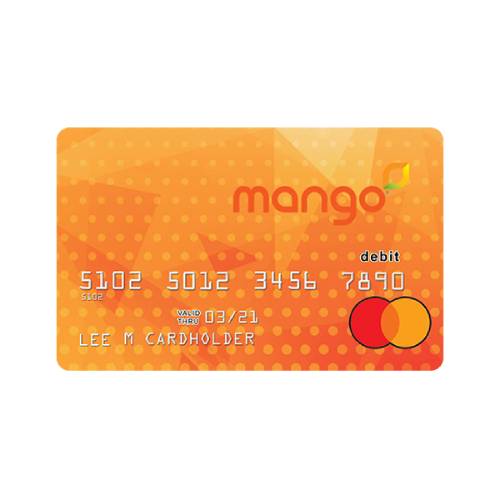
Best Prepaid Debit Card for Teens Who Want to Save
- Card purchase fee: No fee
- ATM withdrawals: $3.00
- Reload: $0.00–$4.95
- Card limits: $500 withdrawals/day
- Monthly fee: $5.00
Overview — Mango prepaid card is an excellent option for older teens who want to gain some experience with money-saving and interest rates.
However, your kid must be 18 to apply for the card and you have no control over the account. That is why we recommend this card only to those who trust their teen’s money management and decision-making skills.
Features and benefits — Mango debit card is recommended for kids who have a part-time job or receive considerable sums of money each month.
The card provides standard options, such as free cash reloads and ATM use. Nevertheless, the card’s ultimate feature is the savings account. Your kid can activate it and earn a 6% annual percentage yield.
Limits — There are a couple of limits for using the card:
- $10,000 max balance on the card
- $500 daily withdrawals, including ATMs, bank tellers, and POS
- $950 cash deposit per day
Additional fees — Mango is a free debit card for kids, but it comes with lots of additional fees:
- $3 ATM withdrawals
- $2.50 bank teller withdrawal
- $1 ATM balance inquiry
- $8 inactivity fee
Your teen can avoid the monthly fee if they have at least $800 in direct deposits.
Parental alerts — The parents receive no alerts and have no control over the account and spending.
Reload method — Direct deposit, bank transfer, PayPal, and GreenDot.
Pros
- + Avoidable monthly fee
- + High-yield savings account
- + Free cash reloads
Cons
- − Low ATM withdrawal limit
- − No parental controls
10. Akimbo Prepaid Mastercard

Best Debit Card for Multiple Teens Families
- Card purchase fee: $4.95
- ATM withdrawals: $1.98
- Reload: Free
- Card limits: $705/day ATM withdrawals, $1,000/day cash load
- Monthly fee: No fee
Overview — Akimbo allows you to create up to five subaccounts that are linked to the main one. Better yet, you can assign each one a name — an excellent feature for parents with more than one kid.
Akimbo is a debit card for a 17-year-old; all subcard holders must be at least 13. You can do one-time transfers or set automatic reloads and not worry about their allowance.
Features and benefits — This isn’t a typical card for kids, thus there are no assignments and chores to earn money from. Akimbo is best suited for kids who have already proven to be financially literate.
You can monitor the balance and spending on each subcard and cancel or lock a card from the app.
Limits — The card comes with some standard daily limits:
- $705 for ATM withdrawals
- $1,000 for cash reload
- $2,500 spending limit
Additional fees — Another reason Akimbo is the perfect debit card for a 16-year-old is that there’s no monthly fee with this card. However, there are multiple fees, including:
- $4.95 per subcard — a one-time purchase
- $1.98 ATM fee, plus potential out-of-network ATMs fees
- Possible reload fees from third-party providers
- $5.95 inactivity fee for cards that haven’t been active for more than 12 months
Parental alerts — You can get real-time money requests and see all subcards’ activity.
Reload method — Direct deposit, PayPal, ACH transfer, Ingo, GreenDot, MasterCard rePower, and transfers from other Akimbo cards.
Pros
- + Instant money transfer
- + Set automatic reloads
- + Real-time fund requests
Cons
- − Limited parental control
- − Inactivity fee
How to Choose the Best Debit Card for Kids
Americans have been struggling with credit card debt for quite a while now. And even though the overall trend is on the decline, the figures are still staggering. The average credit card debt in the US is over $8,000 per household, and the average American has three credit cards.
This is exactly why getting debit and prepaid cards for kids is an outstanding way to teach your child not to fall into the credit card debt spiral and to prevent them from seeking help from credit card repair companies.
Our detailed guide will help you find the card that will teach them everything they need to know about managing their finances and more.
Credit Card vs. Debit Card for Children
The fundamental difference between a credit and debit cards is that debit cards allow users to spend only the money they’ve deposited in the bank. Conversely, credit cards allow users to borrow from the bank up to a specific limit.
While you can get a credit card for kids, we recommend starting with a debit card.
A credit card can give the kid a false sense of security. They may see the credit limit as “free money,” spend irresponsibly, get you both into credit card debt, and ruin both your and their credit score.
On the other hand, a debit card will teach them to spend responsibly. It’ll teach the kids to manage the deposited money and see just how much effort and caution it takes to earn money and manage the spending to last for a specific time.
Prepaid Debit Cards for Kids vs. Regular Debit Cards
Both cards are excellent for budgeting, limiting spending, and learning about financial responsibility. Both allow you to spend only the amount you load onto the card.
A prepaid debit card isn’t linked to a bank account, and you can’t go into overdraft with them. It typically costs a couple of dollars each month, and there are usually loading fees.
Unlike a prepaid debit card, a classic debit card is linked to a checking account. As you spend, the funds are taken from the account.
Both are convenient and simple to use.
What to Look for in the Best Debit Card for Kids
There are hundreds of cards available out, which doesn’t make the selection process any easier. Here are the most important features to consider when choosing your kid’s debit card:
Spending Limits
Daily withdrawal and spending limits will give you some peace of mind and make your kid the king of kings of financial independence. Overall, this feature is great for budgeting and allowing the child to make their own purchases with the parent’s guidance.
Card Acceptance
Make sure that the card has a universal application and that your kid can use it for online and POS (point-of-sale) transactions, as well as for ATM withdrawals.
Minimal Fees
Look for debit cards for minors that come with minimal or no fees. No monthly fee, fee-free ATM withdrawals, and fee rebates are excellent debit card perks. Talk to your kid about different fees and schedules so that they learn how to avoid costly or unnecessary fees.
Simple Money Transfer and Monitoring
Choose a card that comes with easy money transferring, which can be scheduled or done quickly over a smartphone app. In general, the best debit cards for teens usually come with an app that allows you to monitor the account.
Fund Reloads
Go for a card that has the most convenient money reloading option:
- Direct deposit — Set up a part of your paycheck that’ll go toward your kid’s checking account. If your kid has a part-time job, their paycheck can fund the card as well.
- External bank transfer — Allocate funds from one bank account to another.
- Person-to-person transfer — Add funds at different retail locations (mostly for prepaid cards).
Mobile Wallet Compatibility
In addition to a banking app, your kid’s debit card for minors should be compatible with mobile wallets such as Google, Samsung, and Apple Pay. Mobile wallets add to the overall security of the card, making it smooth and effortless.
Direct Deposit and High Interest Rates
If your kid has their paycheck deposited to their checking account, consider a debit card with high interest rates. It’ll teach your kid an important lesson — that their money can also make money.
Fraud Protection System
Make sure the card you choose has a reliable security system. Your kid could lose the card, or someone might steal it.
Luckily, a sound security system won’t allow any unauthorized use.
Benefits of the Best Debit Card for Kids
Besides teaching your kid financial literacy, there are numerous other benefits of debit cards.
Here’s a couple of them:
- Your kid can use them online. Most kids live on the internet and a debit card will allow them to pay for different subscriptions and streaming services. They can also make online purchases and pay for their phone bill.
- Cards are safer than cash. Cash gets lost, bags and wallets get stolen. A kids’ debit card with an adequate protection system will allow you to cancel it and avoid any harm done.
- Cards teach your kid about earning and budgeting. Credit cards teach kids that they can spend money even if they don’t have it. On the contrary, debit cards teach them they have to earn money before they can spend it. They also teach them that they need to budget if they want to spend the money on things they like.
- Parental control. Prepaid debit cards for minors will give you lots of control over your kid’s debit card. Besides controlling their spending, you can also control their allowance.
Most cards will allow you to set up chores for your kid before transferring them the money. Some will also allow you to deduct the money from their account if they didn’t do their chores or they spent the money irresponsibly.
Possible Downsides of Debit Cards for Kids
Cards can come in handy quite a bit. Still, even the best debit cards for kids come with some disadvantages. These downsides are minor and aren’t deal-breakers, but they’re worth mentioning:
- Fees — Companies make money from fees. This means you can be charged for anything from activating the card to ATM withdrawals. In essence, these can add up quickly, especially if you don’t pay attention.
- Debit cards don’t affect the credit score — Neither prepaid nor regular debit cards affect your or your kid’s credit scores. And although they can’t improve your kid’s credit score, they can teach them how to properly manage a credit card and have a good credit score.
The Bottom Line
It’s never too early to learn to be financially responsible. Our debit card for kids reviews will help you find the card that best suits your kids’ financial needs. No matter if you have a kid or a teenager, we have an option for you.
Give your kids training wheels for future credit card use and teach them valuable financial lessons to develop a healthy relationship with the plastic wonder debit.
FAQs
Can kids have a debit card?
Absolutely! Kids can have a debit card and learn to save and manage their money at an early age. There are classic debit cards linked to a checking account, and then there are also prepaid debit cards.
Both allow your kid to spend only the loaded amount of money and avoid going into debt.
Can my 11–year–old have a debit card?
Anyone under the age of 18 can have a debit card, but the checking account can’t be in their own name. Banks require a parent’s signature, which gives you some peace of mind as you can control the account, the card, and the spending.
How can I get a debit card for my child?
You can open a checking account, deposit some money, and authorize your kid to use the card. You can also buy a prepaid debit card at a grocery store, drug store, online, or from a bank.
You need a bank and a checking account for the regular debit card, but the prepaid one isn’t linked to a bank or any other account.
Is Greenlight safe?
Greenlight has built-in safety features and encrypts any data and pictures you upload. You can also set up a PIN code for the card, and the accounts are FDIC insured — hence why we put it at the very top of our best debit card for kids list.










